|
General Website and Image Sizing Help
Website:
mobile_use (In particular, note the tip to view the site on the phone in horizontal mode; the menu in vertical mode is perhaps too long). Another point: the PAPNM site is a mobile-friendly site due to its "responsive website" theme.
The following topics are all available in this new member article (useful for all members). At the top of the article you may click on the "Show Me" section for a step-by-step 11 minute YouTube video (you may skip ahead with the right arrow at bottom of video) .
One of the items in this video is the "Forgot password" instructions, but see Forgot below.
You may scroll down to the article's following topics or select the individual item here for specific help:
LOG IN HELP: Tip: ONLY access the site from one window or browser at a time. If you are logged on on one device and not logged on on another device or in another window, the system might get confused. Work-around: close out of all access to the site making sure you are logged off. Then wait a few minutes. And try again. Also make sure to "clear your cache" - google this for steps to take.
Note also that the system requires extra access via codes sometimes. This does take time but it keeps our site safer.
RENEW INSTRUCTIONS:
- Log in (login icon to the upper right)
- Select your personal profile (click on login icon upper right)
- Select the Renew button and follow instructions.
- logging in
- changing your password
- updating your profile (note that you can change your email address in your profile as well as any other personal piece of information. You will not be able to change your 8 digit member id).
- Changing your personal photo:
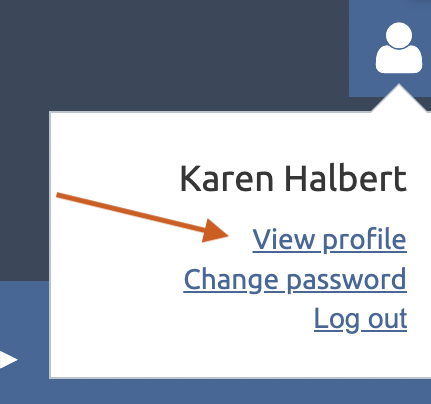
Select the Edit Profile Button:
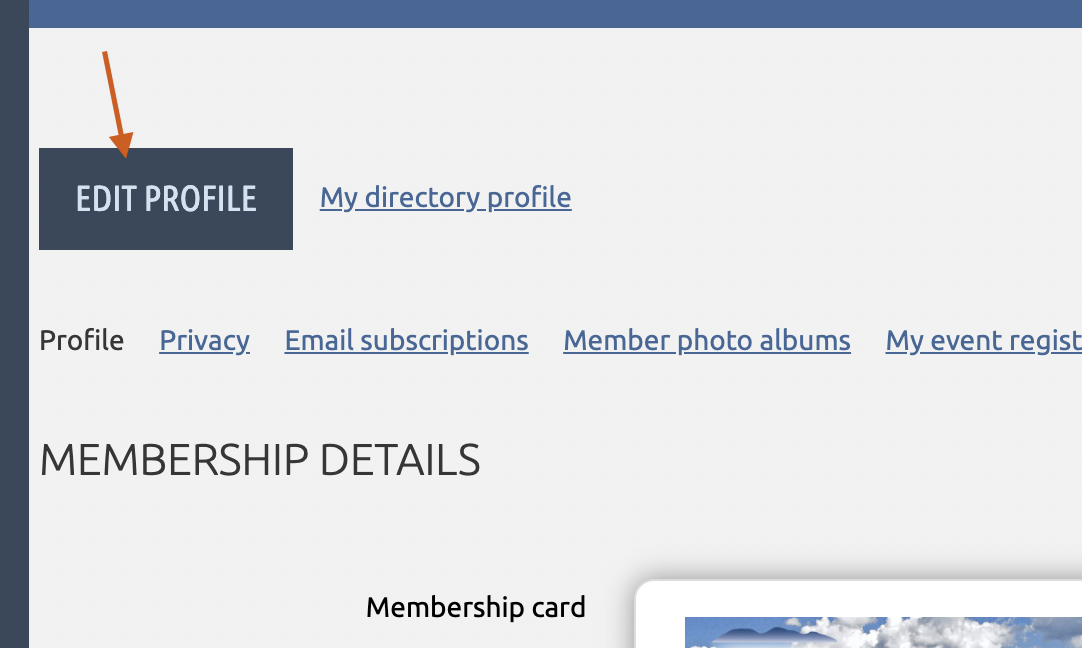
Scroll down to your personal photo and Select Change
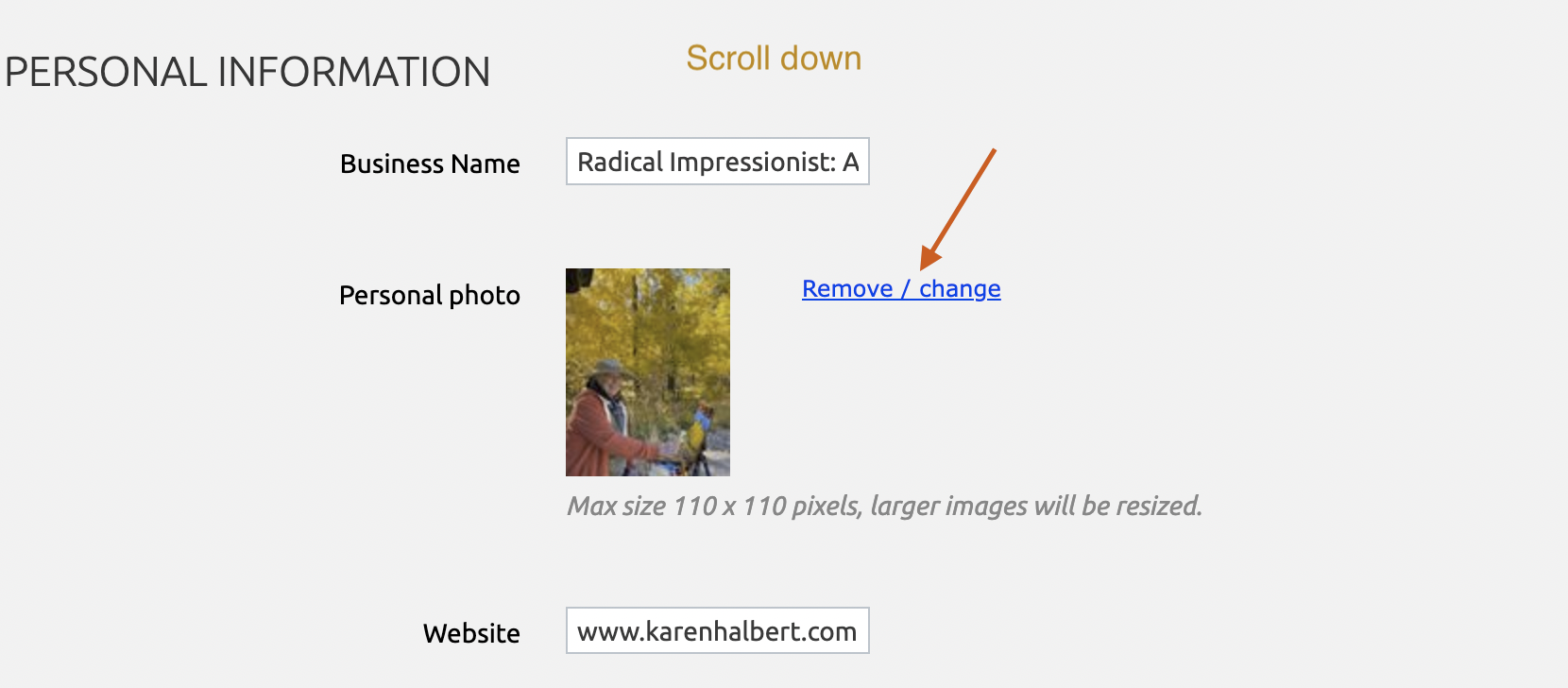
You will be instructed to select your desired image from your computer.
Scroll back up to the top and select Save. Your new photo will be stored in your account.
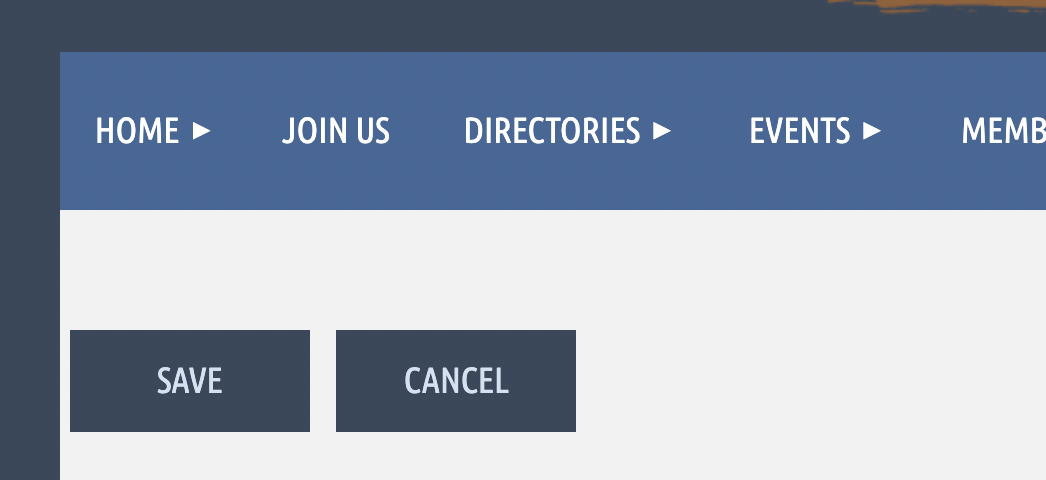
- My event registrations: a tab in My_profile as illustrated above.
- Setting email preferences. In particular there's section on email preferences for your profile: https://gethelp.wildapricot.com/en/articles/119-new-member-guide#email But note that if you opt out of any feature -OR if you unsubscribe at any time- you might miss important announcements (you cannot opt out of renewal notices though and a few others).
- Setting your website URL. Be sure to include the 'www', otherwise the website URL will not be active; eg, johndoe.com is not active but www.johndoe.com is active.
- changing membership level (note that only Patrons can change and only to Artist level; select the underlined change in your personal profile; otherwise send an email to the Membership Director - see the directory, PAPNM Board)
- registering for events (such as paint outs; note that Patrons do not have the benefit of paint out registrations ). You may view all your event registrations on your profile page at the "My event registrations" tab.
- member photo albums
- how to upload photos to a photo album and add captions
- using a member directory such as: Member Directory or Contact Us
- Site Map Use this link to visualize the new hierarchy of site pages or download it to print from your browser.







